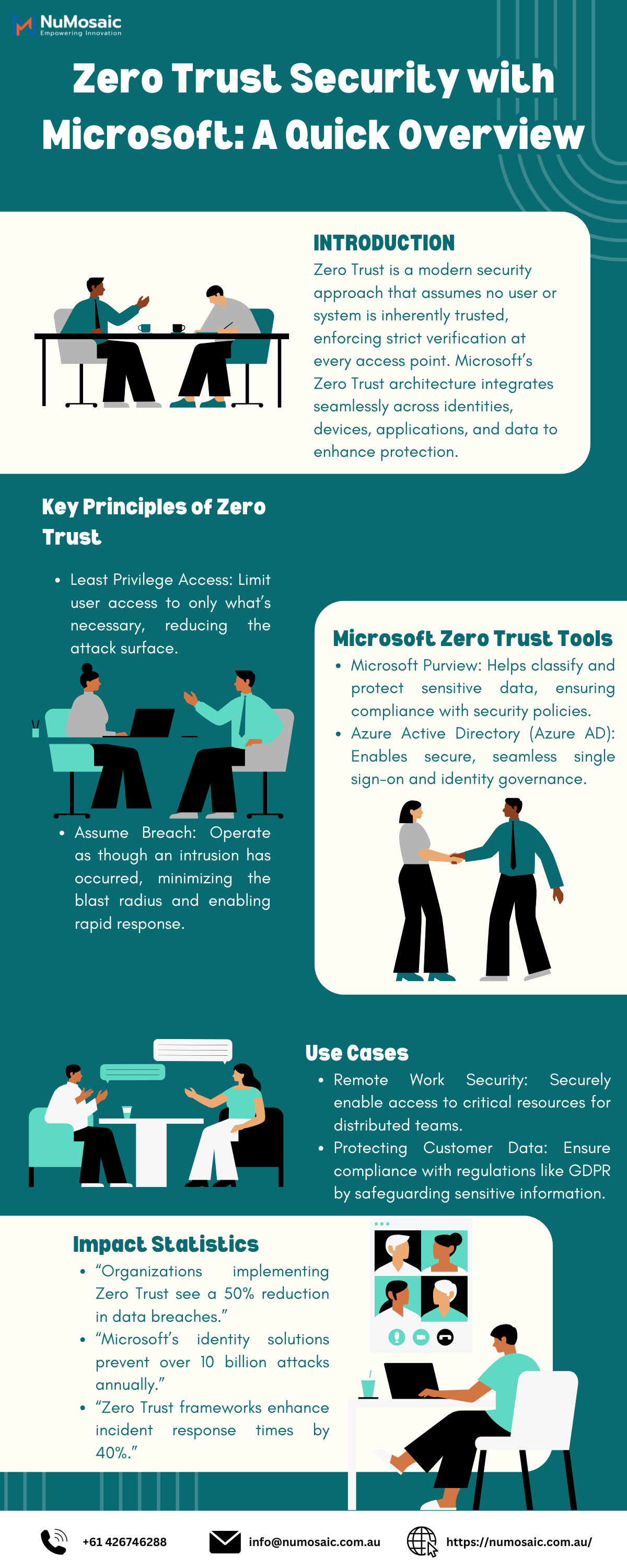Traditional perimeter-based security models no longer suffice in today’s evolving digital landscape. As cyber threats become more sophisticated, organizations are turning to Zero Trust Security, a modern approach that eliminates the implicit trust of traditional systems. With Microsoft’s robust suite of tools and solutions, implementing Zero-Trust principles has never been more seamless.
What Is Zero Trust Security?
Zero Trust is a security framework that operates on the principle of “never trust, always verify.” Instead of assuming trust based on location or user credentials, every access request is verified continuously. This ensures protection across devices, users, and data, regardless of location.
Why Microsoft for Zero Trust?
Microsoft provides a comprehensive ecosystem that aligns with Zero Trust principles. Its solutions leverage advanced technologies like AI-driven threat detection, conditional access policies, and integrated identity management. Key offerings include:
- Azure Active Directory (Azure AD): Central to Zero Trust, Azure AD enables secure identity and access management. Features like Multi-Factor Authentication (MFA), conditional access, and role-based access ensure secure, granular control.
- Microsoft Defender Suite: This suite provides end-to-end protection against cyber threats, integrating threat detection, response, and management.
- Microsoft Endpoint Manager: Ensures device compliance and protects endpoints, regardless of their location.
- Microsoft Information Protection (MIP): Safeguards sensitive data through encryption, classification, and monitoring.
How Microsoft Implements Zero Trust:
Microsoft’s Zero Trust model focuses on six foundational pillars:
- Identities: Protect user and workload identities with strong authentication and policy enforcement.
- Devices: Secure all endpoints with monitoring and compliance checks.
- Applications: Ensure secure app access with real-time policy enforcement.
- Data: Classify, label, and protect sensitive information.
- Infrastructure: Monitor network and cloud resources for unusual activities.
- Networks: Segment networks and inspect all traffic for potential threats.
Benefits of Adopting Zero Trust with Microsoft:
- Enhanced security posture with continuous verification.
- Reduced risk of breaches by limiting lateral movement.
- Simplified compliance through integrated security features.
Final Thoughts:
Zero Trust is no longer optional for businesses aiming to secure their digital ecosystems. With Microsoft’s cutting-edge solutions, organizations can adopt Zero Trust Security efficiently and confidently, ensuring a robust defense against modern cyber threats.
Related Reading: How Cloud Consulting Accelerates Digital Transformation
By integrating Microsoft’s tools into your security framework, you’re not just adopting Zero Trust—you’re building a resilient future.