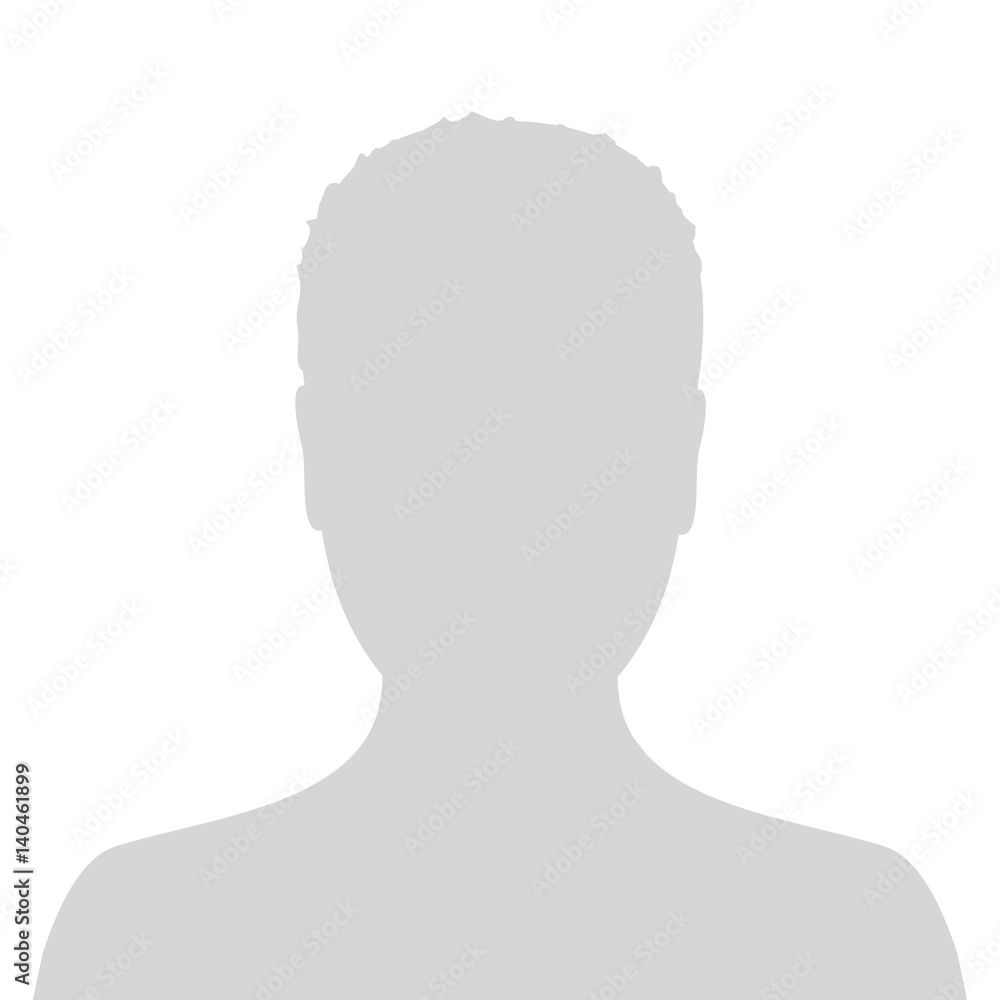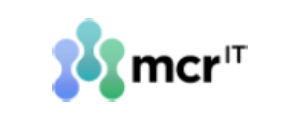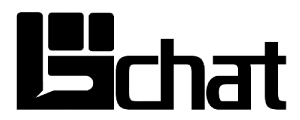Welcome to NuMosaic
Australian Small Business Award 2025 Finalist
NuMosaic Group is proud to be selected as a Finalist in the Information Technology Category at the 2025 Australian Small Business Champion Awards!
With over 5,500+ entries from across Australia, this recognition is a testament to our commitment to innovation and excellence in the IT industry.
Welcome to Numosaic
Local Business Awards 2024 Finalist
We are thrilled to announce that NuMosaic has been selected as a finalist for the 2024 Penrith City Local Business Awards!
This incredible achievement wouldn't have been possible without the unwavering support and faith of our valued customers. Your trust in our services drives us to excel and innovate every day.
A huge thank you to our channel partners for their continued confidence and collaboration. Your partnership plays a pivotal role in our success.
Lastly, a heartfelt thanks to the dedicated NuMosaic Team. Your hard work, commitment, and passion are the foundation of our accomplishments. This recognition is a testament to what we can achieve together.
Welcome to NuMosaic
Local Business Awards 2024 Finalist
✨ What a start to the week for NuMosaic! ✨
We are thrilled to announce that our Co-founder & CEO, Amit, has been recognized as a finalist in the "Outstanding Business Person of the Year" category. This acknowledgment is a testament to Amit's leadership, vision, and dedication to innovation and excellence.
👏 We couldn't have reached this milestone without the relentless efforts of the entire NuMosaic team and the unwavering trust of our clients. Together, we've built something truly special, and this recognition fuels our passion to continue pushing boundaries.
As we look forward to the awards ceremony, the entire NuMosaic team wishes Amit the best of luck! We are proud to stand by him and are excited to see what the future holds.
Thank you for your continued support, and here's to many more successes together!Welcome to NuMosaic
Your Premier Partner for Cutting-Edge IT Solutions
Step into a world of innovation with NuMosaic, your premier partner for cutting-edge IT solutions. Our extensive array of services, including cloud computing, Azure, AWS, and Microsoft ecosystem solutions, is meticulously designed to propel your business forward in the digital age. From bespoke software development to robust cybersecurity solutions, NuMosaic specializes in empowering organizations with the tools and technologies needed to thrive in today's dynamic landscape.
At NuMosaic, we understand that every business is unique. That's why we take a personalized approach to crafting solutions tailored to your specific needs and goals. Whether you're seeking to streamline operations, enhance productivity, or boost online presence within the Microsoft ecosystem or through cloud solutions like Azure and AWS, our expertise and commitment ensure that you achieve tangible results.
Join forces with NuMosaic and embark on a transformative journey towards success in the digital realm. Explore our comprehensive suite of services, and let's chart a course for your business's future together.
Welcome to NuMosaic
Pioneering Healthcare Innovation with Customized IT Solutions
At Health Tech, we're at the forefront of driving innovation in healthcare through personalized IT solutions that enhance both patient care and operational efficiency. Our mission is to revolutionize the healthcare industry by leveraging cutting-edge technology to deliver superior outcomes and experiences for patients and providers alike. Join us in shaping the future of healthcare through tailored IT solutions designed to optimize every aspect of the care continuum.
Welcome to NuMosaic
Revolutionizing Education with Innovative Technology Solutions
At NuMosaic, we're dedicated to transforming the landscape of education through pioneering technology solutions. Our mission is to empower institutions and educators alike with innovative tools and resources that enhance learning outcomes and drive academic excellence. Join us in shaping the future of education as we harness the power of technology to create dynamic and engaging learning experiences for all.
Our Expertise
With 20+ years of industry experience and unrivaled knowledge, our team at NuMosaic is committed to delivering IT solutions that make a lasting impact. From customized software development to robust cloud strategies, trust us to harness our expertise to propel your business forward
Customer-Centric
At NuMosaic, we prioritize your needs, ensuring our innovative technology and digital solutions keep you ahead of the competition. Experience customer-centric excellence as we tailor our approach to your unique goals, helping you thrive in today's dynamic business landscape.





Business Trusted Us
About Us
Embark on your digital transformation journey with NuMosaic.
At NuMosaic, we are dedicated to delivering innovative IT solutions tailored to your business needs. As specialists in digital transformation consulting, we leverage the latest digital transformation technologies to drive efficiency and innovation.
20 Years of Expertise
Drawing from 20+ years of invaluable experience, NuMosaic rings you trusted and innovative IT solutions meticulously tailored to elevate your business.
Why Choose Us
Why NuMosaic for Your Digital Journey?
Industries We Serve
Empowering Diverse Industries with Innovative Technology Solutions
Health Tech
Driving healthcare innovation through tailored IT solutions for improved patient care and operational efficiency.
Ed Tech
NuMosaic transforms education with innovative technology solutions, empowering institutions and educators.
Government
NuMosaic delivers secure, efficient IT solutions for government agencies, enhancing citizen services and operations.
Fin tech
NuMosaic empowers financial institutions with cutting-edge technology solutions, optimizing operations.
Digital Entertainment
NuMosaic offers cutting-edge IT solutions tailored for the digital entertainment sector, streamlining operations and elevating user experiences.
And many more...
We also offer customized business solutions tailored to your specific needs and industry requirements to cater.
Explore how our innovative IT solutions have transformed businesses across diverse industries.
Business Trust Us
Projects Done
Years Of Experience
Know more about services
Explore Our Services and Transform Your Business with Numosaic's Innovative Solutions Today!

Digital Transformation Solutions
Accelerate growth and efficiency with our cutting-edge digital transformation of innovative solutions.

Cloud & Infrastructure
Scalable cloud solutions and robust infrastructure services for enhance business performance based on your needs.

Microsoft Ecosystem Solutions
Optimize productivity and innovation with our comprehensive Microsoft ecosystem solutions.

Software as a Service (SAAS) Advisors
Expert advice and strategic solutions to maximize benefits and efficiency with Software as a Service (SaaS).

Staffing
Comprehensive staffing solutions to meet your talent needs and drive organizational success.

Consulting
Expert consulting services tailored to optimize strategy, operations, and technology for sustainable business.
Get Your Free Consultation – Unlock Your Business’s Full Potential Today!
Stay Informed, Stay Ahead
Stay ahead of the curve with our thought-provoking content
The numbers might surprise you – the average company uses 112 SaaS vendor management applications in 2023. Your employees switch between 11 different applications every day, while your business could be losing money on duplicate or unused software.
Smart companies that focus on strategic software vendor evaluation see amazing results. To name just one example, Extensiv saved $133K after completing just 37 deals, while Orum cut costs by $160K across 59 deals. Getting these savings isn’t just about finding the cheapest SaaS vendors – you need a systematic vendor evaluation process.
Missing a proper SaaS evaluation checklist puts more than money at risk. Security vulnerabilities, compliance issues, and integration problems can affect your customer service. Bad vendor relationships often lead to surprise price hikes and support problems later.
Here’s the bright side. A well-laid-out vendor evaluation framework helps you cut unnecessary costs, reduce data risks, and improve your technology ecosystem by a lot. Better customer service and simplified processes follow – vital factors to help your business survive and grow.
This piece shows you proven strategies to pick the right SaaS partners that line up with your business needs and protect your budget. Let’s explore how you can revolutionize your SaaS vendor management system from a cost center into a strategic advantage.
Define Your Business Needs First
You’ll find the right SaaS solution by defining your business needs before looking at vendors. The SaaS market keeps growing faster, with revenue expected to grow 22.2% to reach USD 73.60 billion this year. The selection process should start with a clear picture of what your organization just needs, given the many options out there.
Estimate user count and usage levels
The right number of users and their usage patterns will make your SaaS implementation successful. Start by counting your current users and mapping out future growth. This step is vital since most SaaS applications base their charges on seat count or usage levels.
Figure out which departments will use the software and how often they’ll need it. SaaS applications should handle thousands of users working at the same time. Usage spikes from seasonal changes or project deadlines can make a big difference in some months.
Your budget and service tier choice will depend on these usage estimates. A clear understanding of usage patterns helps avoid overpaying for extra capacity or running into performance issues from underestimating your needs.
List must-have features and integrations
Your business’s core needs should guide your feature list. Think about the problems you want to solve instead of getting caught up in fancy features.
Here are the most important features to look for in SaaS solutions:
- Scalability: Your application should grow alongside your business without major changes
- Security capabilities: Data protection through encrypted storage and strong role-based access controls
- Integration options: The system should work well with your existing tools
- Configurability: Look for systems that match your business processes
- Automated provisioning: Your users should get access to applications right away
The system’s ability to connect with other tools needs extra attention. Map out all the systems your new solution should work with. The best SaaS products can connect with many third-party tools, which makes them more useful.
Set a realistic budget range
Look at your current software spending to set a budget that fits your goals. This review often shows where you’re paying twice for similar tools—some departments might use different solutions for the same tasks.
Your budget should include more than just the subscription cost. Add up the Total Cost of Ownership (TCO), which covers setup costs like moving data, initial setup, training users, subscription fees, and ongoing expenses for maintenance and support.
Think about how costs might change as you grow. Most SaaS vendors charge more as you add users or features. Plan for cost changes based on your expected growth over the next few years.
A clear budget helps you negotiate better with vendors. It also helps you decide which features are worth the money versus nice-to-have extras that might cost too much.
Shortlist Vendors Based on Key Criteria
Your business requirements are set, and now you need to screen potential SaaS vendors systematically. The market offers countless options, so a systematic vendor evaluation process will give you partners who deliver lasting value instead of future problems.
Check functionality and usability
First impressions count, especially with SaaS products. A solution packed with powerful features but poor usability often results in low adoption rates and wasted money. The best platforms come with easy-to-use interfaces that reduce training time and optimize productivity.
Your assessment of functionality should look past flashy features to get into how the software works in real conditions. Note that trailblazing functionality often comes from newer, less established players in the SaaS market. As one industry expert notes, “Temper excitement around features and functions with an honest assessment of the company’s maturity and knowing how to support your organization in the long run”.
Your evaluation should include:
- Core functionality validation – Essential features should work flawlessly and deliver intended value
- User workflow testing – Potential roadblocks might disrupt task completion
- Cross-platform consistency – Applications should perform consistently across devices and screen sizes
- Error handling quality – Error messages must be clear and helpful to guide users toward solutions
Usability testing plays a crucial role in your software vendor evaluation. Early testing helps you stay on track and prevents major changes down the line.
Review integration capabilities
The most powerful SaaS solution becomes a liability if it fails to work with your existing systems. Integration capabilities are the life-blood of your SaaS evaluation checklist.
“Rarely do our applications exist in silos,” notes one technology expert, “and as soon as your new SaaS tools gain traction there will be just need to combine their data and functionality into other applications and reports”. Your potential vendor should offer robust APIs that combine smoothly with your existing software.
The vendor’s integration options should support two-way data flow rather than simple “handshake” connections. You should ask specific questions about API documentation, deprecation strategies, and their use of open standards to prevent vendor lock-in.
Modern integration approaches like middleware that aid smoother collaboration between systems deserve attention. These approaches optimize network performance and lower operational risks over time.
Review customer support options
Support quality can determine your SaaS success, yet many overlook it during evaluation. A detailed vendor evaluation framework should provide a full picture of support capabilities.
“Every vendor has ‘world-class’ support during the sales process, but the story can suddenly change once you become a paying customer,” warns an industry expert. You can avoid this bait-and-switch by creating a trial account without your company’s name and submitting a support request to test response quality.
Large SaaS deployments need a detailed support model. Your help desk might handle initial support, or users could contact the provider directly. Your internal team’s communication with the vendor’s support staff matters too.
The vendor should offer multiple contact channels, including phone, email, and live chat. Their Service Level Agreements (SLAs) should specify response times based on issue severity. Top providers deliver 24/7 support with experienced technical staff who solve problems quickly.
AI-powered support tools like chatbots show a forward-thinking vendor who values efficiency. These tools handle common questions automatically, which helps users solve issues quickly while human agents tackle complex problems.
Use a Structured Vendor Evaluation Process
You need a structured process to assess saas vendors once you have a shortlist. The right approach helps you avoid making pricey mistakes and pick a partner that meets your needs today and tomorrow.
Request demos and free trials
Product demonstrations and free trials with shortlisted vendors are a great way to get insights beyond marketing materials. Free trials give you a chance to explore the software at your own pace without sales pressure. Demos let you see features through a guided tour.
Your demo and trial sessions should:
- Request customized demos that focus on your specific workflows instead of generic presentations
- Get key stakeholders from different departments to join the assessment
- Test real-life scenarios that match your daily operations
- Write down your impressions right after each demo or trial session
“Using an intentional, systemized process to evaluate SaaS vendors will help you effectively and accurately compare competing products”. Demos show capability, while free trials let you check usability yourself.
Use a SaaS evaluation checklist
A detailed evaluation checklist helps you assess all vendors with the same criteria. You should create a scoring system (typically 1-5) to compare options objectively. Your checklist must cover:
- Security certifications and compliance standards
- Integration capabilities with existing systems
- Service level agreements (SLAs) for uptime and performance
- Support options and response times
- User experience and interface quality
- Vendor’s stability and financial viability
Score each vendor against these criteria to ensure fair comparisons. This method prevents emotional decisions and helps you spot critical issues that could cause problems later.
Compare pricing models and hidden fees
Simple-looking prices often hide much of the actual costs. Look beyond subscription fees and break down potential hidden expenses like:
- Implementation and onboarding assistance
- Customization and integration development
- Data migration from legacy systems
- Additional features or upgrades not included in base pricing
- Compliance assistance for regulations like GDPR or HIPAA
The total cost of ownership should include all related expenses. Compare this complete figure across vendors rather than just base subscription rates.
Assess vendor scalability and roadmap
The vendor’s ability to grow with your business matters greatly. Good vendors share their product roadmap openly and show their commitment to improvement.
You should ask about:
- Annual investment in product improvements
- Their roadmap matches your future needs
- Financial stability and profitability
- Feature releases and updates frequency
The vendor’s long-term vision shows if they solve today’s problems or build tomorrow’s solutions. Check any publicly traded vendor’s latest financial reports to confirm stability before making your final choice.
Compare and Score Vendors Objectively
You’ve gathered information about potential vendors. The next step is to compare them using objective criteria. Organizations that use standardized evaluation methods pick better solutions and avoid making pricey mistakes in their saas vendor management process.
Create a vendor comparison table
Comparison tables unite key features and benefits in a single, easy-to-read format. They turn complex vendor information into digestible, comparable data points. Studies show that 57% of successful comparison landing pages use side-by-side feature tables.
A good vendor comparison table needs:
- Essential features in rows (security, integration, support options)
- Vendors in columns to compare side-by-side
- A simple 1-5 scoring scale to spot outliers
- Consistent criteria for all vendors
Building detailed comparison tables takes time and effort. Many organizations find value in getting specialized help. Need help building objective vendor comparisons? Numosaic’s saas vendor selection services can streamline this process and ensure you capture all critical evaluation criteria.
Score vendors on security and compliance
Security scoring needs special focus in your vendor evaluation framework. You should rate vendors based on their compliance with standards like SOC2, GDPR, HIPAA, and ISO27001.
Each security criterion needs both a grade (typically 1-5) and a weight that shows its importance to your organization. The formula to calculate weighted scores is simple:
Vendor’s Grade × Urgency = Weighted Score
This method gives critical security factors the right influence in your final decision. Document each vendor’s security posture in areas that matter most to your business – data storage location, attack prevention measures, and certification history.
Involve stakeholders in final decision
The best software vendor evaluation processes need input from multiple departments. Mutually beneficial collaboration with the core team leads to better-structured management and boosted decisions.
You need representatives from:
- IT teams who know technical requirements
- Finance who track expenses and ROI
- Procurement specialists who negotiate contracts
- Legal teams that check compliance risks
- End-users who will use the software daily
Good collaboration helps your organization spot potential risks early and fix them quickly. Note that stakeholder feedback should come through surveys or structured discussions to improve your vendor selection.
Negotiate Contracts and Plan for the Future
Your next priority after choosing your ideal SaaS partner is to protect your organization through proper contract negotiation. Smart contract terms will save you money and protect your business from future complications.
Understand SLAs and support terms
Service Level Agreements (SLAs) outline what quality and reliability your vendor promises to deliver. You should focus on uptime guarantees and ask for at least 99.5% uptime if a vendor starts with 99.0%. Set clear performance metrics for response times and system availability. Make sure you include specific remedies if vendors don’t comply.
Set up a tiered system of remedies for missed service levels. You could request a 5% service credit for uptime between 99.5% and 99.9%, which increases to 10% for uptime between 99.0% and 99.5%. The contract should give you the right to terminate if uptime stays below an acceptable threshold for too long.
Check for vendor lock-in risks
Vendor lock-in happens when you depend on a provider that no longer meets your business needs. This can happen due to high migration costs, tech limitations, or strict contract terms.
Here’s how to avoid lock-in:
- Add clear exit clauses that help you switch suppliers easily
- Get flexible contract terms to keep your operations agile
- Check your vendor’s performance, reliability, and financial health regularly
- Read the termination policies in the fine print carefully
Many companies find out too late that switching vendors costs too much or disrupts their business. You need to examine all terms before signing the contract.
Plan for data portability and exit strategy
Data portability isn’t optional—you need it for long-term flexibility. Ask if you can get your data in standard formats like CSV, JSON, or XML to make migration easier.
Your contract should spell out data ownership and retrieval rights clearly. Look for any hidden costs tied to data extraction—watch out for surprise fees during data retrieval. A simple question to ask is “Can we take our data with us if we leave?” This gets to the heart of data portability.
Conclusion
Your business technology strategy depends heavily on choosing the right SaaS vendor. This piece shows you a complete approach that turns vendor selection from guesswork into science.
Clear business requirements form the foundation of successful SaaS partnerships. Without them, you might invest in solutions that don’t deal very well with your actual needs. A structured evaluation process with objective scoring criteria helps you pick vendors based on capability rather than charisma.
Your selection process must focus equally on contract negotiation. Companies often look at features and pricing but miss crucial terms affecting future flexibility. They end up trapped in unfavorable agreements with limited ways to exit.
Data portability remains vital to your future security. Your business information is a valuable asset that should stay available whatever your vendor relationships. Getting the right extraction rights protects you from potential risks with vendors later.
Numosaic’s SaaS vendor selection services can help you navigate the complex digital world and streamline your evaluation process to find the perfect match for your needs.
FAQs
Q1. What are the key factors to consider when choosing a SaaS vendor?
When selecting a SaaS vendor, focus on defining your business needs, evaluating functionality and usability, checking integration capabilities, assessing security measures, and reviewing customer support options. Also, consider the vendor’s scalability and long-term roadmap to ensure they can grow with your business.
Q2. How can I avoid hidden costs when selecting a SaaS solution?
To avoid hidden costs, thoroughly compare pricing models and look beyond base subscription fees. Consider expenses such as implementation, customization, data migration, and potential upgrades. Calculate the total cost of ownership by factoring in all associated expenses over time, not just the initial quoted price.
Q3. What steps should I take to prevent vendor lock-in?
To prevent vendor lock-in, negotiate clear exit clauses in your contract, ensure data portability, and maintain operational flexibility. Regularly assess the vendor’s performance and have a well-defined exit strategy. Ask about data extraction processes and associated costs before signing any agreements.
Q4. How important are Service Level Agreements (SLAs) in SaaS contracts?
SLAs are crucial in SaaS contracts as they define the quality and reliability of service you can expect. Focus on uptime guarantees, aiming for at least 99.5%. Establish clear performance metrics for response times and system availability, and negotiate specific remedies for non-compliance to protect your business interests.
Q5. What role should stakeholders play in the SaaS vendor selection process?
Involving stakeholders from various departments is essential in the SaaS vendor selection process. Include representatives from IT, finance, procurement, legal, and end-users to gather diverse perspectives. This collaborative approach helps identify potential risks early, refines the selection criteria, and ensures the chosen solution meets the needs of all relevant parties in your organization.
Web design and development careers show impressive growth potential. These roles are expected to grow 16% by 2032, nowhere near the national average of 3% for other professions. The compensation looks attractive too. Web developers earn around $45 per hour, while web designers make $35 per hour.
The difference between design and development is a vital part of this field. Web designers create appealing visual experiences through typography, color schemes, and responsive layouts. Web developers take care of technical implementation with JavaScript, Python, and PHP. Most designers don’t write code, and developers rarely create visual assets. Both teams work together to build functional, user-friendly websites.
The digital world keeps changing rapidly. Serverless architectures, progressive web apps, and WebAssembly have altered the map of the industry. Front-end developers now build modern web experiences with CSS preprocessors and JavaScript frameworks like React, Angular, and Vue.js. This piece will show you the skills employers want in 2025, whether you love design’s creative side or development’s technical challenges.
Core Skills for Web Designers in 2025
Web designers in 2025 need to master specific technical skills to become substantially more valuable to employers. The digital world has moved past simple HTML and Photoshop knowledge. Today’s designers must be versatile in multiple specialized areas to compete.
UI/UX Design with Figma and Adobe XD
Modern design tools have become essential requirements in 2025. Figma guides the market with its cloud-based platform that makes shared collaboration possible. Its browser-based nature lets you design from any device without compatibility concerns.
Adobe XD stands strong as a competitor, especially when you have designers working within the Adobe ecosystem. XD needs desktop installation and handles collaboration differently from Figma. It creates dynamic transitions and voice-activated prototypes that work well for interactive experiences. XD blends with other Adobe tools like Photoshop and Illustrator. This streamlines your workflow if you use these applications.
Responsive Design using CSS Grid and Flexbox
Adaptable layouts that work across all devices are essential now. CSS Grid and Flexbox have become the main tools to implement responsive designs instead of older techniques like floats.
CSS Grid provides a two-dimensional layout system that works well for complex page structures. You can use it to design entire page layouts that need precise control over rows and columns. To cite an instance, see a typical web page with header, sidebar, main content, and footer sections – Grid arranges these perfectly.
Flexbox excels at one-dimensional layouts in rows or columns. Navigation bars, form arrangements, or card components where items need even distribution within a container work best with Flexbox. It shows its strength when elements must adapt to available space or center both horizontally and vertically.
Typography and Color Theory for Branding
A brand’s success depends on typography and color choices that express your client’s identity before readers see any text.
Font families create distinct psychological connections:
- Serif fonts (like Times New Roman) show tradition, reliability, and authority
- Sans-serif fonts express modernity, cleanliness, and approachability
- Script fonts convey elegance and creativity
- Display fonts represent boldness and uniqueness
Colors trigger specific emotional responses from viewers. Red creates energy and urgency, blue develops trust and stability, while green suggests growth and freshness. Note that color associations differ across cultures—white represents purity in Western cultures but can mean mourning in some Eastern traditions.
Prototyping and Wireframing with Interactive Tools
Designers must verify concepts before development starts. ProtoPie helps create high-fidelity interactive prototypes without coding knowledge. This lets stakeholders experience realistic product interactions early in the design process.
Wireframing requires both simple sketches for early ideation and detailed mockups for design reviews. Good prototyping skills connect design and development teams by showing clear visual examples of interactive elements and user flows.
Essential Web Development Skills Employers Expect
Web professionals in 2025 need strong technical skills to power modern website functionality, not just make them look good. These core skills have changed by a lot over the last several years as the industry keeps advancing.
HTML5, CSS3, and Modern JavaScript (ES6+)
HTML5, CSS3, and JavaScript remain the foundation of web development, with modern ES6+ features now vital rather than optional. Developers should write semantic HTML5 to improve accessibility and SEO while building responsive designs with CSS3 techniques like Flexbox and Grid. Proficiency in ES6+ JavaScript features such as promises, async/await, and arrow functions helps handle complex interactions quickly. These three technologies are the building blocks that support all other web tools.
React, Vue, and Angular Framework Proficiency
Framework expertise has moved from optional to essential. React guides market adoption since Facebook backed it in 2013, with its component-based architecture and virtual DOM that renders efficiently. Vue makes learning easier for beginners yet delivers powerful reactivity. Angular provides a complete TypeScript-based solution that works well for enterprise applications. The right framework depends on your project needs—React works best for dynamic interfaces, Vue speeds up development, and Angular fits large-scale applications with strict coding standards.
Version Control with Git and GitHub
Version control expertise is now a must-have for professional development. Git tracks your coding history so you can reverse problematic changes, work together without conflicts, and keep your codebase stable. GitHub adds to these features by hosting repositories and enabling collaboration through pull requests, issue tracking, and code reviews. Remote teams benefit from this distributed system as developers can work independently across time zones while keeping projects unified.
RESTful APIs and GraphQL Integration
Web applications rarely work alone these days. RESTful APIs connect frontend interfaces to backend systems through standard HTTP methods. GraphQL has grown popular since Facebook released it in 2015. It lets clients pull exactly the data they need in one query, which helps performance on slow mobile connections. These technologies follow different principles but share a common goal: they connect your applications to data sources quickly.
Bridging the Gap: Collaboration Between Design and Development
The continuous connection between design creativity and development functionality needs specialized tools to turn visual concepts into working code. Teams need strong collaboration to deliver successful web design and development projects in 2025.
Design Handoff with Dev Mode and VS Code Plugins
Design-to-development handoffs don’t have to be painful anymore. Figma’s Dev Mode has changed the game by giving developers a dedicated interface to inspect and navigate designs without changing original files. Developers can easily see what’s ready to build, what’s changed, and what’s done through this specialized view. Figma states that this approach keeps “designers and developers on the same page, making sure important details aren’t lost in the handoff process”.
The Figma for VS Code extension brings another great improvement by showing design files right in the code editor. Developers can check Figma components and get code suggestions without switching apps. This lets them write code while looking at design specs, which makes the whole process smoother.
Component Libraries for Consistent UI
Component libraries work as shared collections of reusable UI elements that both designers and developers can use. They keep products consistent and speed up development. Teams don’t have to rebuild the same components over and over.
These libraries become a “single source of truth” and help teams work better together. React UI libraries are popular choices that speed up development with pre-built solutions that maintain consistent styling.
Annotating Design Files for Developer Clarity
Good annotations help turn abstract designs into clear development plans. They work like “sticky notes” on design elements and provide vital context about functionality, interactions, and edge cases.
The most helpful annotations show spacing measurements, explain how things should interact, and connect to relevant documentation. Design collaboration experts say annotations “streamline the whole collaboration process… by giving people one place to leave comments, make suggestions, and share feedback”. They help developers understand the reasoning behind designs, especially for complex components.
These collaboration bridges help remove the usual friction between website design vs development. The result is a unified workflow where both disciplines support each other naturally.
Emerging Trends Shaping Web Design and Development Careers
Technology keeps reshaping web design and development careers faster than ever before. Your career longevity depends on keeping up with new trends in this fast-moving field.
Voice UI and Accessibility Standards
Voice user interfaces (VUIs) have changed the way users interact with websites. These interfaces let users control sites hands-free and eyes-free, which feels more natural than traditional methods. VUIs started as a convenience feature but now serve as a vital tool to make the web available to everyone, including users with visual or motor impairments.
Clear commands, consistent responses, and helpful error handling should guide your VUI design. Good VUIs should give visual feedback along with sound responses to help users with hearing impairments. They should also use simple language that works for people with cognitive disabilities.
3D and Motion Design with WebGL and Three.js
Immersive web experiences are in high demand, which makes 3D and motion design skills more valuable than ever. WebGL (Web Graphics Library) powers these experiences through a JavaScript API that shows high-performance graphics right in browsers without plugins.
Three.js builds on WebGL and makes creating 3D content much easier. This JavaScript library helps you build interactive 3D models and animations without complex shader programming knowledge. Research shows websites with 3D elements get more user engagement. One study shows that 3D animation can boost conversion rates by up to 76%.
Progressive Web Apps (PWAs) and Offline Support
PWAs blend the best features of websites and native applications. Users can install them on devices, use them offline, and run them in the background. These apps do more than just work offline—they can show custom offline pages and save user data until the connection returns.
Service workers make offline support possible by catching network requests and sending cached content when users lose connection. This feature makes PWAs perfect for areas with poor connections or for people who travel often.
Serverless Architecture and Edge Computing
Serverless architecture lets you focus on code without worrying about server management. Your application still runs on servers, but AWS or similar providers handle all the infrastructure. This approach cuts operational costs and scales automatically. A 2019 survey revealed 40% of organizations use serverless in some form.
Edge computing takes performance even further by processing data closer to users. This reduces delays and gives users better experiences through instant responses. Some applications like self-driving cars or telesurgery just need edge computing—data can’t afford the time it takes to reach distant servers and come back.
Conclusion
The web design and development landscape keeps evolving at a remarkable pace. So, professionals must adapt their skillsets to keep up with trends in this ever-changing field. A growth projection of 16% by 2032 makes this career path attractive, but success depends on staying ahead of technological changes.
The core skills we discussed show a clear pattern. Knowing how to blend technical competence and creative thinking stands out as the defining characteristic of successful web professionals. Your value comes from how well you bridge these disciplines, whether you love the visual aspects of design or the logical challenges of development.
On top of that, the collaboration tools we looked at go beyond increased efficiency. These platforms create a fundamental change in how design and development teams work together. Project timelines shrink when teams use tools like Figma’s Dev Mode, which removes the traditional friction between designers and developers.
Technical skills matter, but user-centered thinking deserves equal attention. Websites and applications serve real people with diverse needs and abilities. Making accessibility and inclusive design a priority isn’t just ethically sound—it’s good business practice that grows your potential audience.
Voice interfaces, 3D experiences, and edge computing will without doubt alter user expectations. Building expertise in these areas now puts you in a pioneering position rather than scrambling to catch up later.
Building your career in web design and development requires versatility as your greatest asset. Successful professionals in this field rarely stick to one technology or approach. They build foundational knowledge that helps them adapt as new tools emerge.
Success in web design and development goes beyond mastering today’s skills—it needs a mindset of continuous learning. The technologies we discussed will evolve, but knowing how to accept change will keep you valuable whatever 2025 and beyond may bring.
FAQs
Q1. Will web development still be in demand in 2025?
Yes, web development is expected to remain in high demand. Job growth for web developers is projected to outpace many other professions, with numerous job openings anticipated in the United States and Europe.
Q2. What are the essential skills for web designers in 2025?
Key skills for web designers in 2025 include proficiency in UI/UX design tools like Figma and Adobe XD, mastery of responsive design using CSS Grid and Flexbox, understanding of typography and color theory for branding, and the ability to create interactive prototypes and wireframes.
Q3. How important is collaboration between designers and developers?
Collaboration between designers and developers is crucial. Tools like Figma’s Dev Mode and VS Code plugins help bridge the gap, while component libraries ensure consistency. Clear annotations in design files also improve communication and streamline the development process.
Q4. What emerging trends are shaping web design and development?
Key trends include voice user interfaces and accessibility standards, 3D and motion design using WebGL and Three.js, progressive web apps (PWAs) with offline support, and the adoption of serverless architecture and edge computing.
Q5. How can web professionals stay competitive in this rapidly evolving field?
To stay competitive, web professionals should embrace continuous learning, develop versatility in both technical and creative skills, prioritize user-centered thinking, and stay updated with emerging technologies. Adapting to new tools and approaches is essential for long-term success in the industry.
Cloud migration tools can revolutionize a seemingly overwhelming project into a simple process. The numbers tell the story – 98% of organizations worldwide now use cloud services, up from 91% in 2020. These tools have become indispensable for modern businesses.
Our experience shows that picking the right migration software makes a huge difference. Moving your data, applications, and business elements to cloud infrastructure is vital to improve scalability, flexibility, and performance. Many companies struggle with cost management, data security, and service disruptions because they lack the right tools.
We created this straightforward buyer’s guide to cloud migration solutions based on real results. After testing and implementing cloud migration services with businesses of all sizes, we know exactly which tools deliver. A good cloud migration tool makes everything simpler and ensures a smooth, quick, and secure move to cloud-based systems.
This piece covers everything about choosing from the cloud migration tools available in 2025. You’ll learn about pre-migration assessment capabilities, data replication features, and performance monitoring. These insights will help you pick the perfect solution for your business needs.
What Are Cloud Migration Tools and Why They Matter
Cloud migration tools are the foundation of any successful cloud transition. My years of working with organizations moving to the cloud have shown how these specialized solutions can make the difference between migration headaches and smooth transitions.
Definition and purpose of cloud migration tools
Cloud migration tools are specialized software that makes moving data, applications, and IT infrastructure from on-premises systems to cloud environments easier. These tools streamline migration processes and minimize business disruption while ensuring data integrity throughout the transition.
Each migration tool type tackles specific challenges:
- Discovery and translation tools get into application architecture to identify dependencies and data sources
- Network and resource discovery tools map functionality to cloud provider services
- Migration and installation tools change data and verify proper functioning
- Reporting and graphing tools track and verify migration progress
These tools come from various sources. Major cloud providers like Amazon, Google, Microsoft, and Oracle offer native migration solutions. Third-party vendors like AppDynamics, Carbonite, and CloudScape provide specialized alternatives.
How they simplify complex migrations
Businesses face real challenges with complex cloud migrations. Teams I’ve worked with tried manual migrations at first but encountered time-consuming processes prone to human error.
Cloud migration tools solve these issues through automation. The automated migration processes reduce error risks while improving operational efficiency. Automation delivers:
- Consistent configurations across environments
- Lower manual intervention needs
- Better security throughout the process
- Faster, more reliable data transfers
“Automation stands as a crucial solution to these problems,” notes one industry expert. “By automating the migration process, we can significantly reduce the risks of errors and ensure a smoother, more secure transfer of data and applications”.
Azure Migrate serves as a good example with its unified platform that tracks migration and pre-migration steps. It includes assessment tools and third-party integration capabilities. Such complete solutions transform a complex, error-prone process into a manageable, systematic approach.
When to use a cloud migration solution
My experience with dozens of migrations shows that cloud migration tools become essential in several scenarios:
- When moving different workload types, Different workloads need unique migration requirements that specialized migration tools can address.
- For complex infrastructure: Organizations with intricate on-premises setups need tools that map dependencies.
- When security is paramount: Migration tools maintain compliance and security throughout the transition.
- For businesses lacking migration expertise: The right migration tools and best practices from major cloud providers can alleviate most data migration challenges.
- During large-scale migrations: Manual processes become impossible when moving substantial data volumes or numerous applications.
Organizations often partner with migration specialists to complement these tools. Programs like Azure Migration connect businesses with qualified partners who excel in specific migration needs.
The right cloud migration software becomes vital for organizations seeking a successful cloud transition with minimal disruption to their business.
Types of Cloud Migration Tools and Strategies
Your choice of migration strategy directly affects which cloud migration tools will work best for your project. My years of implementing cloud solutions taught me that knowing these strategies helps you pick the right tools.
Rehosting (Lift-and-Shift)
Rehosting, also called “lift and shift,” moves applications to the cloud with minimal changes. This approach gives you the quickest return on investment. It works great for companies with conservative cultures or those not planning to use advanced cloud features.
My experience with lift-and-shift migrations shows they excel at delivering quick wins. The benefits are clear – no code changes, easy migration of core services like Active Directory, and simple compliance management since security stays mostly the same.
Rehosting comes with its limits, though. Apps won’t take full advantage of cloud features like auto-scaling. You might face speed or performance problems because the apps weren’t built for cloud environments. Moving apps with existing problems could make these issues worse after migration.
Replatforming
Known as “lift, tinker, and shift,” replatforming makes small changes to apps to use cloud-native features while keeping the core architecture intact. This middle-ground approach performs better and costs less than pure rehosting.
My replatforming projects usually involve tweaking how apps work with databases or enabling better scaling with minimal code changes. This lets organizations start small, test the cloud environment, and learn important lessons before bigger migration projects.
The main challenge is managing scope – a replatforming project can turn into a complete refactoring effort if not watched carefully. Cloud components often need big app changes that might not be worth the effort.
Refactoring
Refactoring (or re-architecting) rebuilds applications from scratch to use cloud capabilities fully. Companies choose this strategy to access features they can’t get in their current setup, like cloud auto-scaling or serverless computing.
I helped a company break down its monolithic application into microservices. This improved their scalability significantly. We broke down the app, rewrote code sections, and added new authentication controls. These changes helped the app run better in the cloud.
Refactoring costs the most time and money but brings long-term benefits. You save costs through better resource use, get increased resilience, and can adapt to new requirements easily. The downsides include possible vendor lock-in, need for advanced coding skills, and a higher risk from extensive changes.
Hybrid and Multi-Cloud Tools
Organizations now use hybrid and multi-cloud approaches. New migration tools support these complex setups. These tools treat migration like a “multilane highway” where assets move between different public and private clouds based on changing needs.
Look for these features in hybrid and multi-cloud migration tools:
- Compatibility with multiple cloud providers and on-premises infrastructure
- Strong security features, including encryption and access controls
- Automation capabilities to streamline repetitive tasks
- Up-to-the-minute data analysis to track migration progress
- Cost management features to optimize cloud spending
Azure Migrate with its Service Map featur,e works great at understanding dependencies across hybrid environments. AWS Migration Hub offers complete capabilities for hybrid migrations, especially when some workloads must stay on-premises for regulatory reasons.
The right cloud migration solution depends on your current infrastructure, migration goals, and which cloud providers you plan to use now and later.
Key Features to Look for in Cloud Migration Software
The right cloud migration tool can make or break your migration success. My years of implementing migrations have taught me what makes cloud migration software stand out from average solutions.
Pre-migration assessment and planning
A successful migration starts with getting the full picture. Quality cloud migration tools analyze your IT infrastructure in detail before data movement begins. During a large-scale migration for my financial services client, our assessment tool spotted hidden dependencies we hadn’t thought over. This saved us from a major service disruption.
The best tools assess which applications and data suit cloud migration. They spot risks and help you learn about cost, performance, and security implications. These tools should create detailed reports that help build a migration strategy matching your business goals.
Data replication and transfer speed
Migration risks increase with time. Tools with strong data replication features become essential. The best options provide immediate replication and work with different data types and structures.
Note that physical limits affect how fast data moves—it travels at two-thirds light speed through fiber. Quality tools calculate your total migration storage and bandwidth to show realistic timelines instead of making impossible promises.
Security and compliance support
Security stays my top priority across migration projects. The best cloud migration services use end-to-end encryption, follow industry standards, and protect data privacy.
Good tools apply strict IAM policies with least privilege rules and require multi-factor authentication. They should also monitor security non-stop and include automated compliance controls that protect data whether it’s moving or stored.
Performance monitoring and reporting
Clear visibility into migration progress helps avoid unexpected issues. The best tools offer detailed analytics and reporting that optimize resources and fix problems quickly.
Custom alerts for performance issues and accessible dashboards that show before-and-after performance comparisons are crucial. These features proved their worth during a complex healthcare provider migration that needed minimal downtime.
Automation and scalability
Automation cuts down human error risks while making operations more efficient. Tools that scale automatically optimize the migration process and reduce business disruptions.
Integration with existing systems
Your chosen solution should merge naturally with your current tools and processes. The best cloud migration solutions work with various cloud environments and connect to different data sources.
Best Cloud Migration Tools in 2025 (Reviewed)
I tested dozens of cloud migration solutions and created my list of the best cloud migration tools available in 2025. These tools proved their worth in various enterprise environments, and I can vouch for how well they work in different migration scenarios.
1. Cortex
Cortex stands out as an Internal Developer Platform that gives you clear visibility into cloud migrations. The service catalog and dependency mapping features are a great way to get insights about complex software ecosystems before migration.
2. AWS Migration Hub
The centralized interface of AWS Migration Hub made my migration tracking much better. The platform comes with trip templates and step-by-step runbooks that cut down planning time for my enterprise clients. Teams work better together and keep migrations on schedule and within budget.
3. Azure Migrate
Azure Migrate takes a unified approach to cloud transitions that works. My client used it to map their environment and build a solid business proposal with applicable information. The platform finds application boundaries through better dependency analysis, which saved us hours of manual work.
4. Google Cloud Migrate
Google’s migration tools offer amazing flexibility. The system can copy 500 VMs per vCenter at once, which makes large-scale migrations easier than other solutions.
5. CloudEndure Migration
CloudEndure, now part of AWS, uses block-level replication for minimal Recovery Point Objectives across all applications. The automated machine conversion process makes Windows and Linux migrations much easier.
6. Carbonite Migrate
Carbonite’s real-time, byte-level replication cuts downtime to mere seconds or minutes during cutover. We used its non-disruptive testing features to verify the environment without stopping operations during a healthcare migration.
7. VMware HCX
VMware HCX excels at workload mobility across vSphere environments. The “any to any” mobility feature moves workloads across any VMware platform and vSphere version 6.5 and up. This feature helped my financial services client move away from legacy systems.
8. Dynatrace
Dynatrace sped up migration for my banking client by showing deep infrastructure insights. The AI-powered root cause analysis spots migration issues automatically, so we fixed problems before they affected customers.
9. Datadog
Datadog combines infrastructure and application monitoring into one accessible interface that helps during migrations. The Host Map and Service Map visualization tools show important overviews of infrastructure health.
10. AppDynamics
AppDynamics sets baseline performance metrics for each application before migration starts. The platform helped monitor a retail client’s migration and its AI-powered analysis quickly found network configuration issues.
11. New Relic
The Nimbus application from New Relic gave my team real-time interfaces with answers to all migration questions. We avoided several potential failures by combining our telemetry database with migration tracking.
12. Turbonomic
IBM’s Turbonomic creates application migration plans with specific steps that show which cloud configurations support your workloads. We used its comparison between lift-and-shift and optimized migration plans to justify costs.
13. Terraform
Terraform delivers consistent results for infrastructure-as-code migrations. The state file tracks existing infrastructure and finds work to be done, which prevents expensive mistakes during complex migrations.
14. Cloudsfer
Cloudsfer handles migrations between 20+ cloud storage providers through automated, secure processes. The platform copies only changed data blocks instead of entire datasets. This feature saved lots of time during a big data migration last quarter.
How to Choose the Best Cloud Migration Tool for Your Business
Selecting the right cloud migration tool needs a methodical approach that aligns with your business requirements. My experience with many migrations has led me to create a framework that helps businesses make smart choices about migration software.
Assess your current infrastructure
A full picture of your existing IT landscape should be your starting point. Creating a detailed inventory of your servers, applications, and data stores makes good sense. This first step is vital—you can’t plan your destination without knowing your starting point.
Automated discovery tools help catalog IT assets and show connections between systems. During a recent migration project, we found hidden application dependencies that could have caused major outages if missed. Your focus should be on data sovereignty, regulatory compliance, and industry standards that might affect your migration.
Define your migration goals
Tool selection should flow from your migration objectives. My consulting work shows how clear goals make the entire process smoother. Your specific targets might include budget savings, better performance, or more flexibility.
These reasons need to become measurable KPIs to track progress during migration. This strategy helped a client reshape their cloud migration plan by identifying workloads they didn’t need to migrate.
Match tools to your cloud provider
Each tool works best with specific cloud environments. The key question is: Which cloud platform suits you—AWS, Azure, GCP, or a multi-cloud setup? Native migration tools from your chosen provider often work best because they integrate seamlessly.
Azure Migrate gives free migration for the first 180 days per machine. Google Cloud Database Migration bases its charges on processed gigabytes.
Evaluate support and documentation
Great support can determine your migration. The vendor’s support package should include training resources and documentation. My experience with challenging migrations has taught me to value tools with quick support teams and detailed knowledge bases.
Consider pricing and scalability
Different pricing models should match your budget limits. Look past the immediate costs to learn about total ownership expenses, including potential cloud optimization savings.
Your chosen tool should grow alongside your business. The best solution handles both current migration needs and future growth plans.
Conclusion
Cloud migration doesn’t have to feel like scaling Mount Everest without gear. My years of implementing cloud migrations have taught me that success depends on picking the right tools to match your needs. The migration tools we’ve reviewed come with specialized features that work with different migration strategies—from basic lift-and-shift to full application refactoring.
Your migration trip will be different based on your infrastructure and business goals. Organizations get the best results when they get a full picture before picking their migration tools. On top of that, think over how your chosen solution handles security, performance monitoring, and works with your existing systems.
The secret to successful cloud migration lies in lining up the right tools with your strategy. To cite an instance, companies that want to rehost might find AWS Migration Hub or CloudEndure valuable. Those taking on refactoring could get more value from Terraform’s infrastructure-as-code features.
The cloud migration world changes faster every day, but the basics stay the same. Security can’t be compromised during moves. Performance monitoring helps track progress. Automation cuts down human error.
Take time to assess your infrastructure, set clear goals, and match tools to your cloud provider before you begin your migration. So you’ll have fewer disruptions and get more benefits from your move to the cloud.
Most organizations I’ve worked with felt overwhelmed at first. But with good planning and the right tools, they turned this complex process into a practical, strategic project that brought real business value. You can definitely get the same results by using the knowledge we’ve shared in this piece.
Moving to the cloud might look tough at first, but these powerful migration tools will give you the ability to direct your journey to success. I’ve guided dozens of businesses through this process—the right tools make the difference between migration headaches and real transformation.
FAQs
Q1. What are the key features to look for in cloud migration tools?
Important features include pre-migration assessment capabilities, efficient data replication and transfer, robust security and compliance support, real-time performance monitoring, automation capabilities, and seamless integration with existing systems.
Q2. How do cloud migration tools simplify the migration process?
Cloud migration tools simplify the process by automating complex tasks, reducing the risk of errors, providing detailed analytics and reporting, ensuring data security, and offering scalable solutions that can adapt to different migration strategies and business needs.
Q3. What are the main types of cloud migration strategies?
The main types of cloud migration strategies are rehosting (lift-and-shift), replatforming (lift, tinker, and shift), and refactoring (rearchitecting). Each strategy has its own benefits and challenges, and the choice depends on the organization’s specific needs and goals.
Q4. How do I choose the right cloud migration tool for my business?
To choose the right tool, assess your current infrastructure, define clear migration goals, match tools to your chosen cloud provider, evaluate support and documentation quality, and consider pricing and scalability. It’s crucial to select a tool that aligns with your specific migration strategy and business objectives.
Q5. What are some top cloud migration tools available in 2025?
Some of the top cloud migration tools in 2025 include AWS Migration Hub, Azure Migrate, Google Cloud Migrate, CloudEndure Migration, Carbonite Migrate, VMware HCX, Dynatrace, Datadog, AppDynamics, and Terraform. Each tool offers unique features and benefits for different migration scenarios.
See how others have benefited
"The NuMosaic team has delivered outstanding software with exceptional professionalism and quality, far exceeding our expectations for a partnership"

We partnered with NuMosaic for our digital transformation, and the experience has been outstanding. Their team demonstrated exceptional expertise and professionalism, delivering innovative solutions that significantly enhanced our business operations. We highly recommend NuMosaic for any organization seeking top-notch IT services and consulting.