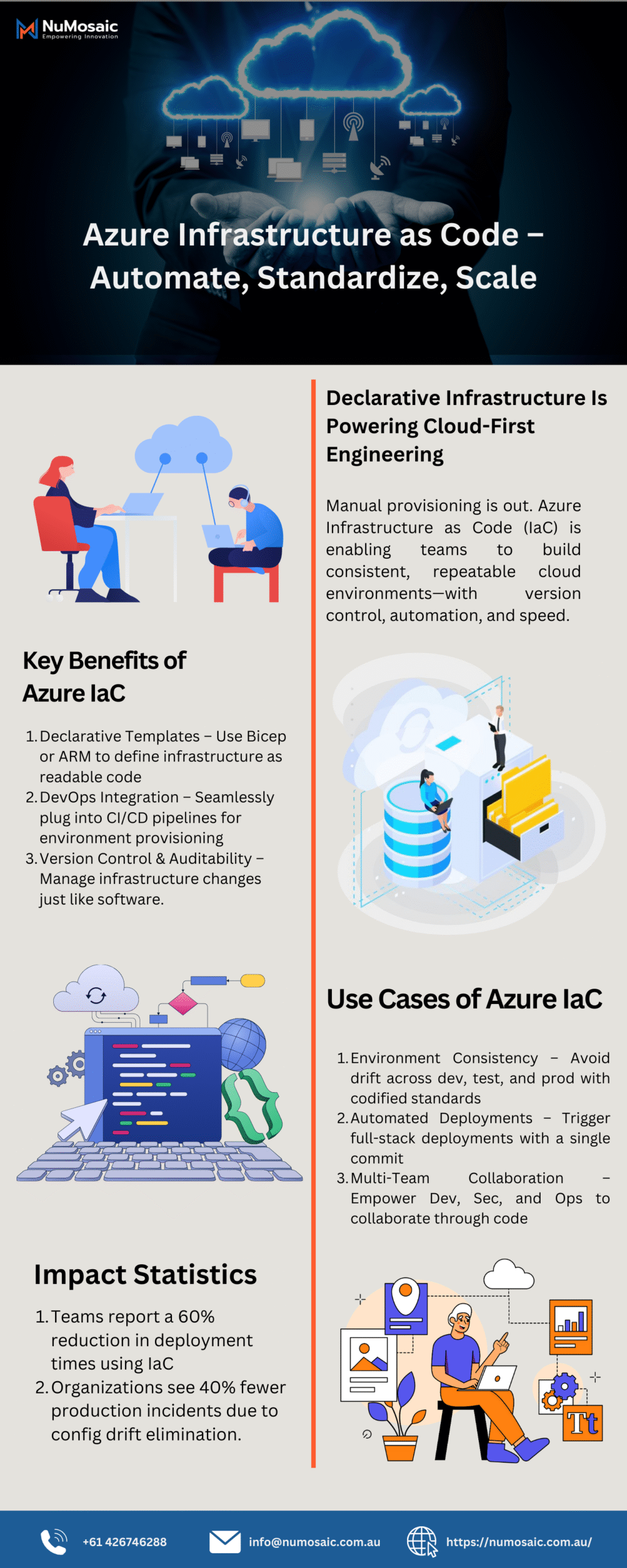What Is Azure Infrastructure as Code (IaC)?
Infrastructure as Code (IaC) is a DevOps practice that lets you define and manage cloud infrastructure using code instead of manual configuration. In Azure, IaC tools like ARM templates, Bicep, Terraform, and Pulumi allow teams to provision, configure, and deploy resources programmatically.
The result? More speed, fewer errors, and infrastructure that’s repeatable, auditable, and scalable by design.
💡 With Azure IaC, cloud infrastructure becomes version-controlled, testable, and deployable—just like application code.
Why IaC on Azure Matters
Cloud environments evolve quickly. Manual provisioning leads to:
Inconsistencies
Security gaps
Slow deployment cycles
Azure IaC fixes these issues by enabling:
🚀 Automation – Deploy full environments with a single script.
🧩 Standardization – Ensure infrastructure aligns with best practices across environments.
🔒 Security & Compliance – Enforce policies and configurations as code.
📈 Scalability – Replicate workloads consistently across regions or tenants.
Popular Azure IaC Tools
| Tool | Description | Best Use Case |
|---|---|---|
| ARM Templates | Native JSON-based IaC for Azure | Enterprise-grade, secure deployments |
| Bicep | Simplified, readable ARM syntax | Developers new to IaC on Azure |
| Terraform | Multi-cloud support with strong ecosystem | Hybrid or vendor-neutral projects |
| Pulumi | Use real languages (TypeScript, Python) | Developer-centric IaC workflows |
🎯 Pro Tip: For native Azure-first teams, Bicep is often the fastest path to clean, scalable templates.
Key Benefits
| Benefit | What It Means |
|---|---|
| Speed & Agility | Provision full stacks in minutes |
| Error Reduction | Eliminate manual config mistakes |
| Reproducibility | Create identical environments every time |
| Version Control | Track, test, and roll back infrastructure |
| Cost Control | Identify resource drift and unnecessary spend |
Real-World Use Cases
Dev/Test Environments: Quickly spin up test environments using reusable templates.
Enterprise Onboarding: Deploy secure, compliant environments for new teams with one command.
Multi-Region Deployment: Roll out global infrastructure consistently using GitOps workflows.
Disaster Recovery: Replicate full environments from code in the event of an outage.
💡 Related Read: [Composable SaaS – Building Custom Stacks for Scale] (← insert internal link)
Azure IaC Workflow Example
Write code (e.g.,
main.bicep)Validate syntax with Azure CLI or VS Code
Use Azure DevOps or GitHub Actions to deploy
Monitor with Azure Policy & Cost Management
Getting Started with Azure IaC
Azure provides a rich ecosystem to help you begin:
Build Smarter, Scale Faster
Whether you’re managing one environment or a hundred, Azure Infrastructure as Code lets you automate with confidence—turning cloud operations into a predictable, scalable engine for growth.
👉 Get started in our [Cloud Automation Starter Kit]. Click Here